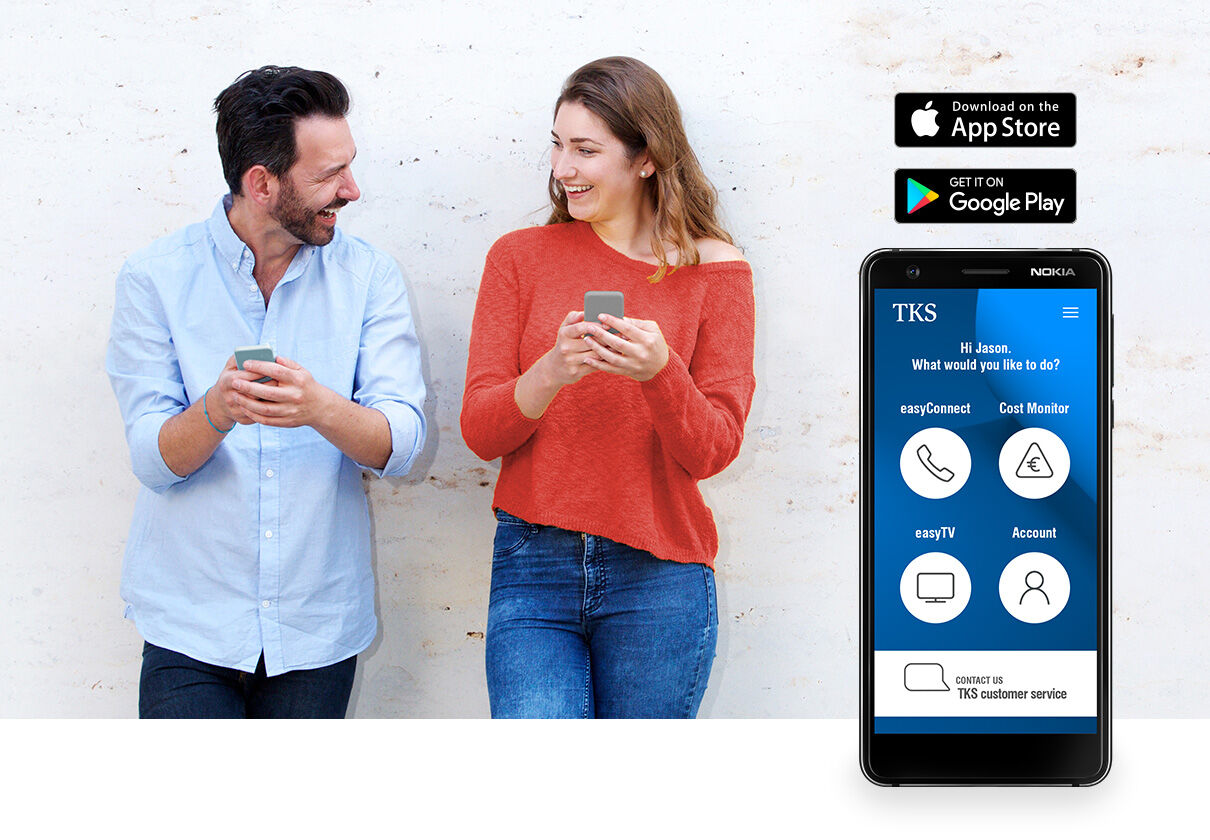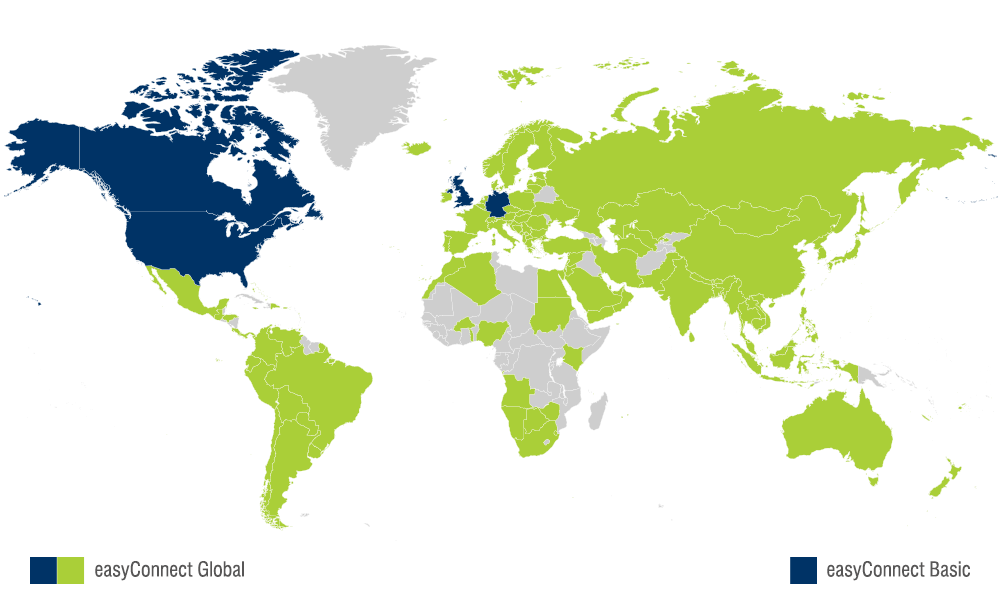myTKS app – your home phone to go
myTKS for iOS and Android mobile phones
Free international calls and more
- make and receive telephone calls as if you were at home
- free calls to the USA, Canada, and the UK
- free Germany calls
- free calls up to 130 countries with easyConnect Global
- exclusively for easyConnect customers
Unlimited calls – from home and from your mobile phone
How to set up the myTKS app
- Download the myTKS app at your respective app store, see the links below.
- Sign in to the app using your myTKS customer account.
- That’s it, start making phone calls!
Get the app for Android and Apple phones
Q&A about the app...
- How much does the myTKS app cost?It's free! If you're an easyConnect subscriber the myTKS app is a standard feature that's included with your residential telephone service. Please note that the app does use a small amount of GSM mobile data to transport your phone calls to and from your mobile device however it is also possible to use the app while connected to Wi-Fi.
- Are international calls really free of charge?Yes, the app creates a link to your home telephone service and utilizes the exact same dialing rates. With our easyConnect Basic calling plan this includes unlimited free calls to the USA, Canada, the UK, and Germany. If you have the easyConnect Global option you can get free calls to over 130 international destinations. For more information about these calling plans please visit the terms and rates section.
- Can I use the app on more than one phone?No, the myTKS app can only be paired to one mobile device. If you would like to use the app on a different phone, please contact TKS customer service to request a device transfer.
- Do I need a myTKS customer account?Yes, you need a myTKS customer account in order to activate and use the app. If you already have a verified customer account, simply log in to the app with the same username and password, and then start making phone calls!
- How do I set up a myTKS account?Setting up your free myTKS customer account is easy. To get started, just click on myTKS at the top of this page and then on register. On a mobile phone, tap the menu icon (three lines) to display the myTKS section. Then simply follow the on-sceen instructions. To complete your account setup, log in to myTKS and go to the verification section.
- I need some help with the app, who do I call?If you need any assistance with the myTKS app, please get in touch with our 24-hour customer service hotline: +49 631 3522 499